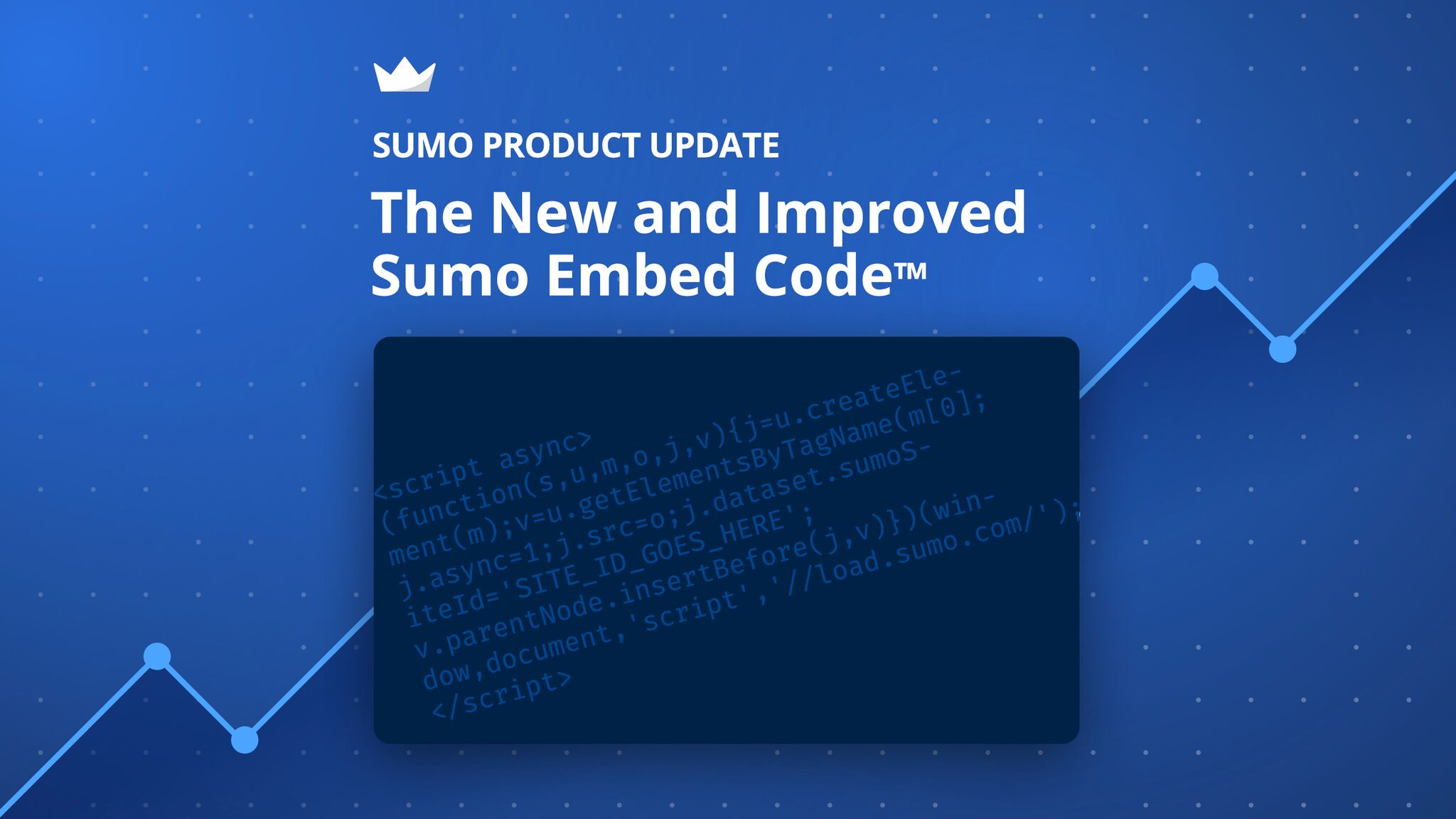| "I wanna go fast." -Ricky Bobby Your friends at Sumo. Today, we're making Sumo faster on your site — and laying the foundation for more speed improvements this year. Introducing the brand-new Sumo embed code. Our technical team has been tinkering, tweaking, optimizing, and testing for months. We'll get to the technical details in a sec, but here's what you need to know… Improved code = Improved page load time. Improved page load time means more people using your site, becoming customers, and signing up for your email list. Aw, yeah! You'll want to get started using the new Sumo embed code today. Here's how you update your Sumo for all that beautiful speed… Are you using WordPress? Just update your Sumo plugin to version 1.28. Easy-peasy. Using Shopify? You've already been updated. Sumo is basically magic on Shopify. Did you install Sumo manually? If you're not using WordPress or Shopify, you probably did. If you're not sure, bug your web developer. To update the manual Sumo embed code, all you need to do is remove the old embed code in the <head> of your web pages and add the new embed code below to the same page. <script async>
(function(s,u,m,o,j,v){j=u.createElement(m);v=u.getElementsByTagName(m[0];
j.async=1;j.src=o;j.dataset.sumoSiteId='';
v.parentNode.insertBefore(j,v)})(window,document,'script','//load.sumo.com/');
</script> And if you have multiple sites, make sure you're using the right site ID code by checking your "My Sites" page. That's it. Once you get the Sumo embed code updated on your site, you'll notice immediate page load improvements. (And your website visitors will love you forever.) If you run into any issues, click here to check out our Sumo Installation Guides. Or shoot us an email. We'll be glad to help. Go fast,
The Sumos |